Mirroring for KENWOOD
Mirroring for KENWOOD is a screen sharing application designed for Display Audio.
Mirroring for KENWOOD is a smartphone screen sharing application designed for Display Audio.
With convenient 2-way touch control capability. (Android OS only)
Mirroring for KENWOOD maximizes your in-car experience.
Sound sharing: by Bluetooth connection
Screen sharing: by USB cable connection
Can share any smartphone application to Display Audio.
Some functions may do not work by operation on Display Audio depending on the connected device.
Pair your receiver to your smartphone with Bluetooth.
For details, see the instruction manual of the receiver.
- Set TEL (HFP) 1/2, Audio (A2DP)/App (SPP), and Mirroring profiles.
- Set HFP: Hands Free1/Hands Free2 and A2DP/SPP: Audio/App profiles.
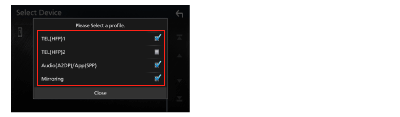
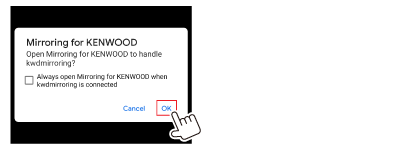
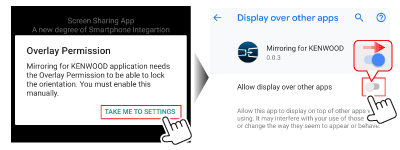
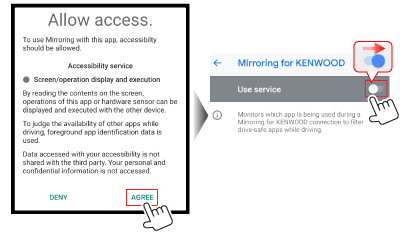
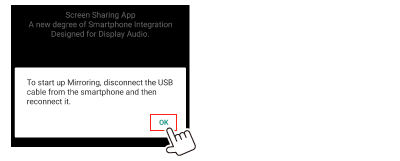
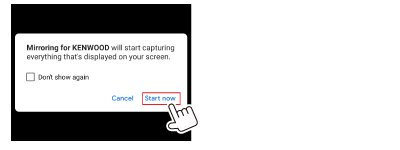
NOTE: This application uses the following permission.
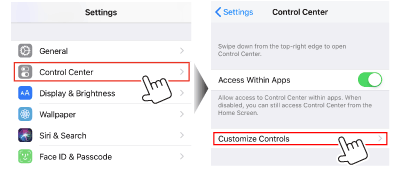
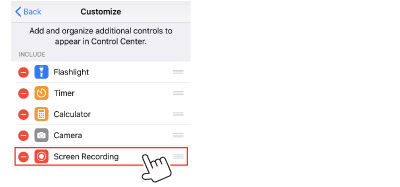
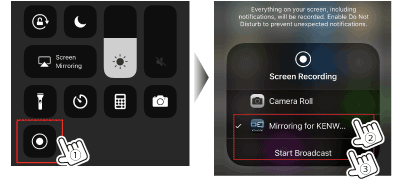
Android OS ver 8.0 or higher.
iOS version 11 or higher.
GPS Navigation System:
DNX997XR, DNX697S, DNX577S
Monitor with DVD Receiver:
DDX9907XR, DDX9707S, DDX9020DABS, DDX920WDABS, DDX8020S, DDX820WS
DDX7019BT, DDX7019BTM, DDX719WBT, DDX719WBTM, DDX719WBTL, DDX6019BT
Monitor with Receiver:
DMX957XR, DMX907S, DMX9707S, DMX8020DABS, DMX8520DABS, DMX8020S, DMX820WS, DMX7520DABS
DMX7019BT, DMX7019BTM, DMX719WBT, DMX719WBTM, DMX6019BT, DMX5019BT, DMX5019DAB
• Android and Google Play are trademarks of Google LLC.
• Apple is a trademark of Apple Inc., registered in the U.S. and other countries.
App Store is a service mark of Apple Inc., registered in the U.S. and other countries.
• IOS is a trademark or registered trademark of Cisco in the U.S. and other countries and is used under license.